How to find Dyson vacuum serial numbers to source the correct replacement battery
Recently with the increased popularity of cordless vacuum cleaners, more and more Australia robot vacuum cleaner users get many questions about how to do with compatibility of vacuum batteries, charges and other accessories.
Today Australia Reliable Robot Vacuum Cleaner Batteries Supplier: Batteryfast.org experts explain how to find serial numbers in one of the most popular brands, e.g.: Dyson and iRobot vacuums.
Find the serial number in Dyson Upright vacuum cleaner
1.Back of machine behind a suction hose.
2. On base of machines where the wheels are.
3. In front of body of machine behind the dust canister.
See below diagram it includes but not limited to the models listed below:
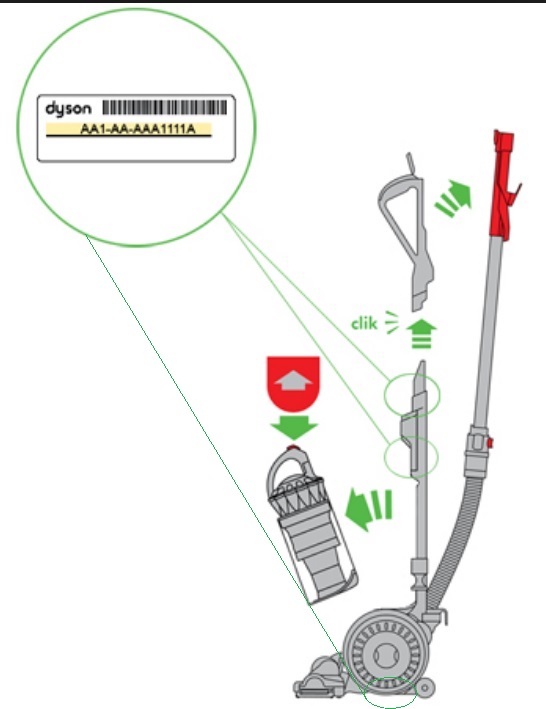
DC07, DC14, DC15, DC16, DC17, DC18, DC24, DC25, DC27, DC28, DC31, DC35, DC40, DC41, DC50, DC65
Dyson Ball, Dyson Cinetic Big Ball, Dyson Small Ball
Finding a serial number on Dyson Cylinder barrel vacuums (pull along)
1. On the base of machine where the wheels are
2. Behind the dust canister on the body of the machine
See below list it includes but not limited to the models listed below:

DC11, DC22, DC23, DC26, DC21, DC47,
Dyson Ball, Dyson Big Ball, Dyson Cinetic Big Ball CY22, CY23
Finding a serial number on Dyson Cordless vacuum cleaners
1.Behind the filter – dust bin must be removed
2.Behind the dust bin – dust bin must be removed
3.On the base of machine on the battery back
See below list it includes but not limited to the models listed below:

DC59, DC35, DC56, DC44, Dyson V6, Dyson V7, Dyson V8, SV10, V10, V11, V12 and V15
also cordless Dyson handheld vacuums: DC31, DC34, DC56 and DC16



